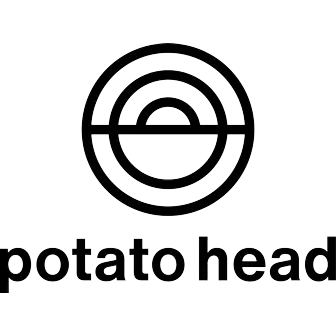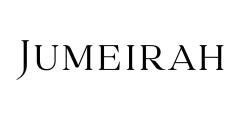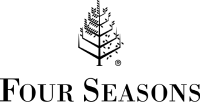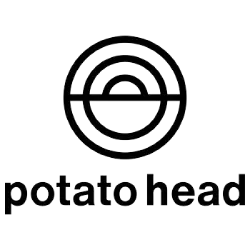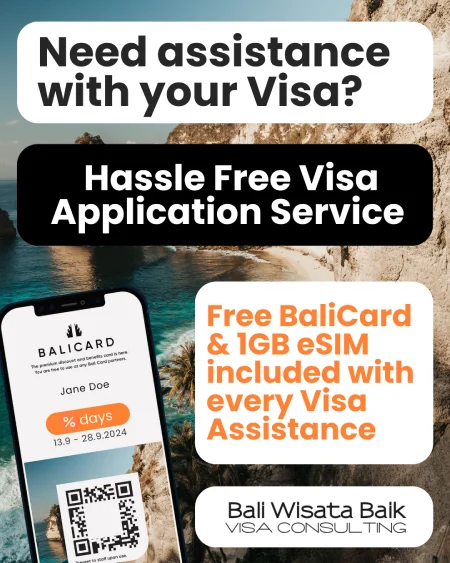Things to Do in Bali
What are the Visa Requirements for Central African Republic Nationals?
Enter into Bali / Indonesia with a Central Africans Passport
Holiday Visa, Tourist Visa for Central Africans traveling to Bali
With your passport you MUST apply for the following Visa before you arrive:
TOURIST VISA 60 DaysTravel Purpose: TOURISM, Sourcing, Social Visit, Transit, Product Sourcing, Pre-investment (working or making money in Indonesia is not permitted) |
||
| Valid | Visa Type | Info & Prices |
60 days |
211A Visit Visa(can be extended twice with 60 days each (max 180 days) SINGLE Entry |
Info & Prices |
These are your other Visa Options if you wish to stay longer:
|
Travel Purpose: TOURISM, Sourcing, Social Visit, Transit, Product Sourcing, Pre-investment (working or making money in Indonesia is not permitted) |
||
| Valid | Visa Type | Info & Prices |
| up to 180 days |
and extend it. The 211 (can be extended twice, valid for an additional 60 days with each extension (max 180 days) SINGLE Entry. |
Info & Prices |
| 1 year | D1 & D2 Visit Visa (you can stay per visit 60 days) MULTIPLE Entry | Info & Prices |
| D12 pre-investment Visa (you can stay 180 days per visit) MULTIPLE Entry | Info & Prices | |
| 2 years | D1 & D2 Visit Visa (you can stay per visit 60 days) MULTIPLE Entry | Info & Prices |
| D12 pre-investment Visa (you can stay 180 days per visit) MULTIPLE Entry | Info & Prices | |
| For Temporary Resident Permita, KITAS, Remote worker Visas please go to: Indonesia Visa Overview | ||
More Essential Tips
Where to Stay in Bali
Bali Weather & Seasons
Plugs, Sockets, Voltage
Complete Travel Guide
Traveling to Bali?
Digital Discount Card
Save at 200+ Partners & 1GB FREE eSIM
Waterbom, Rafting, Padel & tennis, Accommodation, Car Rental & Tours, Trekking, Canyoning, e-Biking, Spa & Fitness, Restaurants, ATV, Scuba Diving, Devdan Dance Shows, Cooking Class, Airport Transfer....and more
Info & Prices
SMALL INVESTMENT - BIG SAVINGS
Get Ready for Your Bali Trip
Visas Discounts Int. Driving Permit eSIMS & Data Hotels & Resorts Airport Transfer Medical Insurance Customs Form Tourist TaxVISIT VISA - Visa on Arrival
Commonly known as Visa on Arrival for 90+ nationalities. Valid for 30 days, can be extended once.
VISA 211A
Applies to the countries not listed for the B1 Visit Visa (Visa on Arrival). Needed if you plan to stay longer than 60 days, 211A visa is extendable twice giving you the possibility to stay up to 180 days in Bali.
TRAVEL REGULATIONS
For your travel planning: All what you need to arrange and know before travelling to Bali and Indonesia. Tourist Tax, Custom Form etc